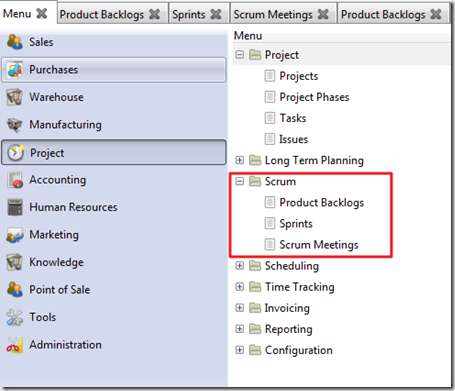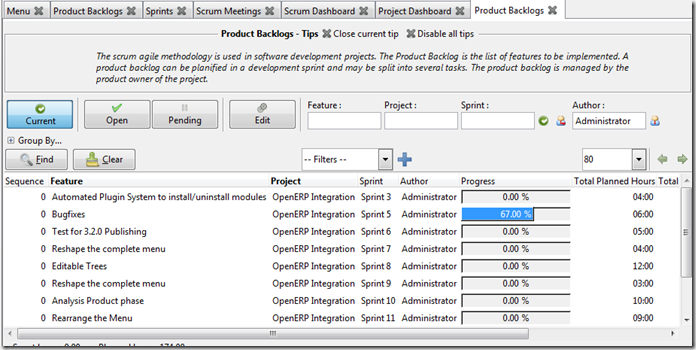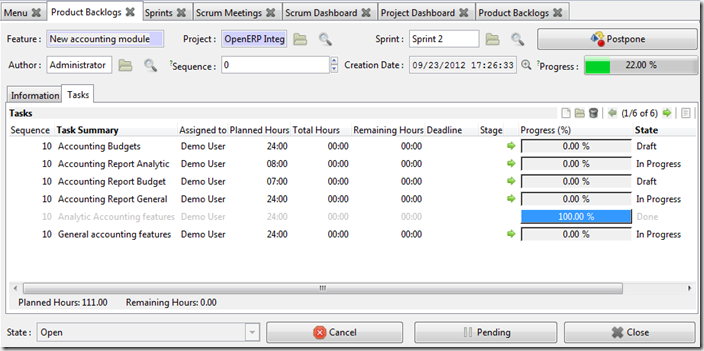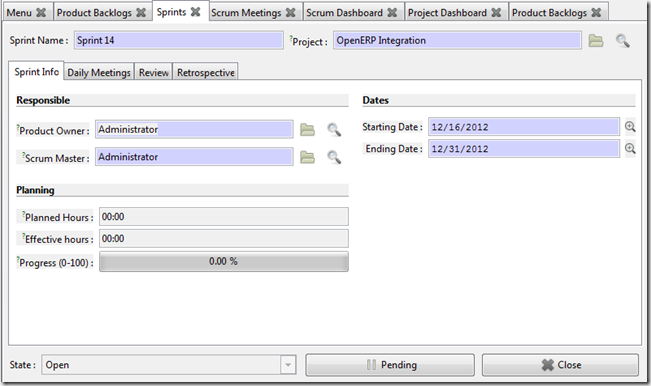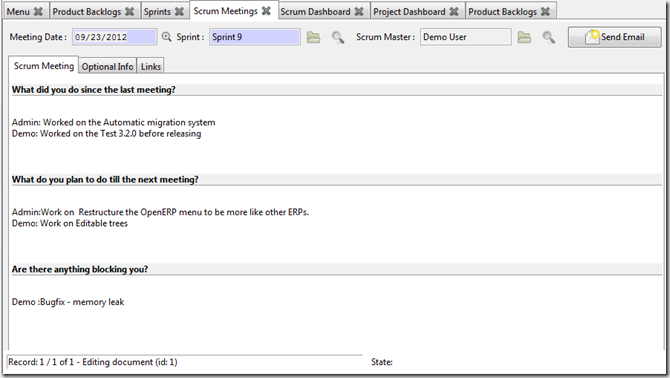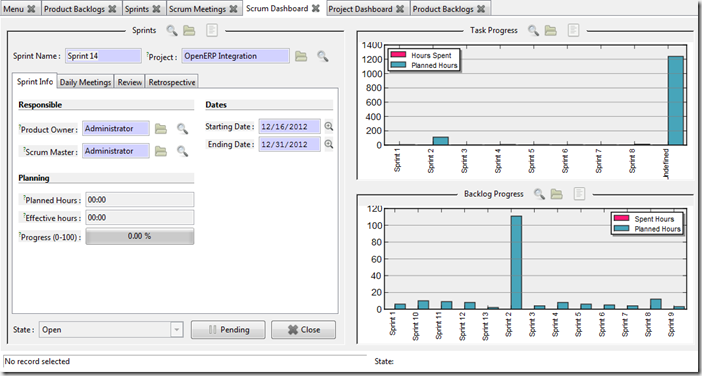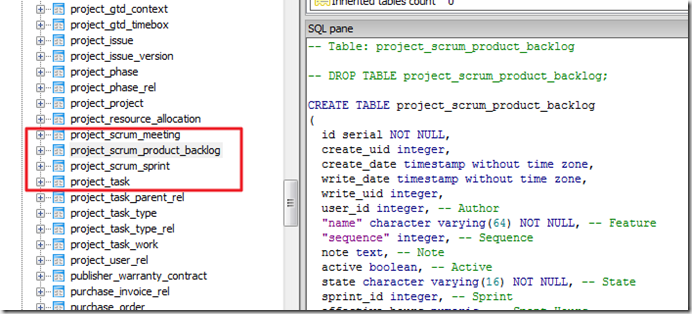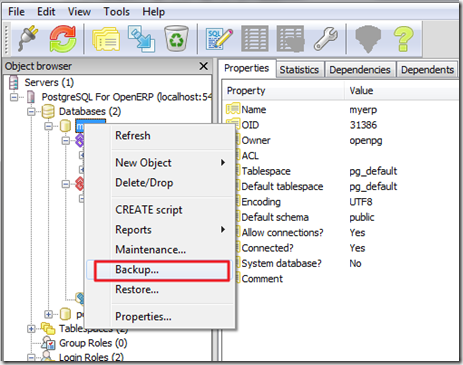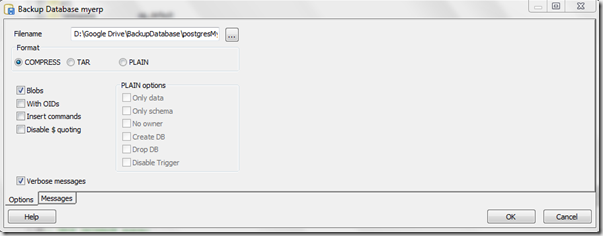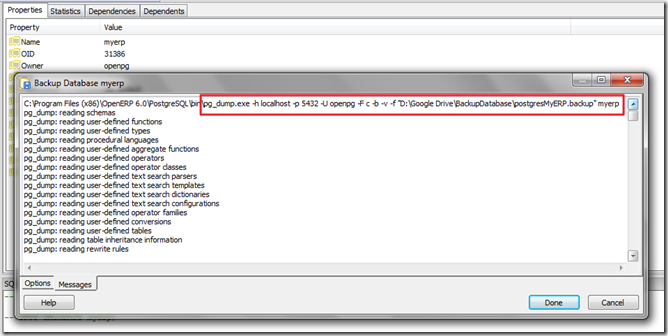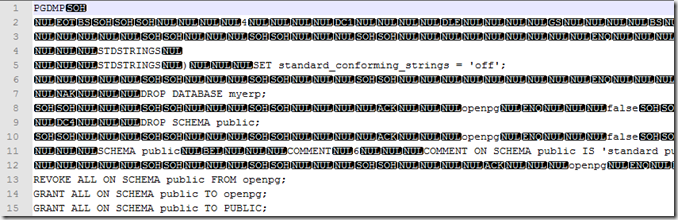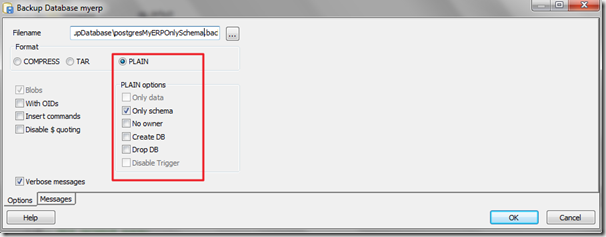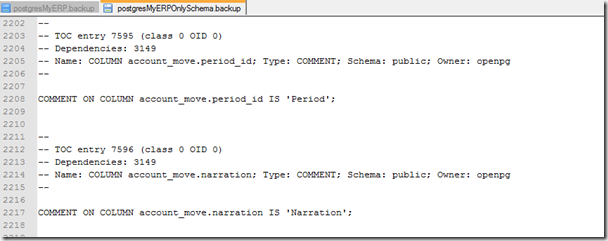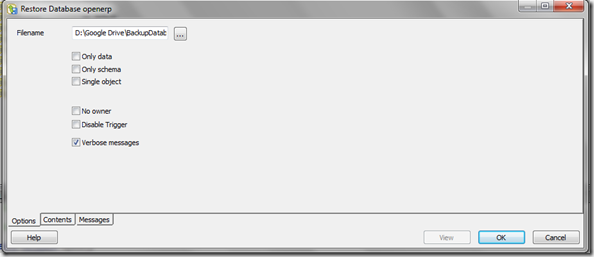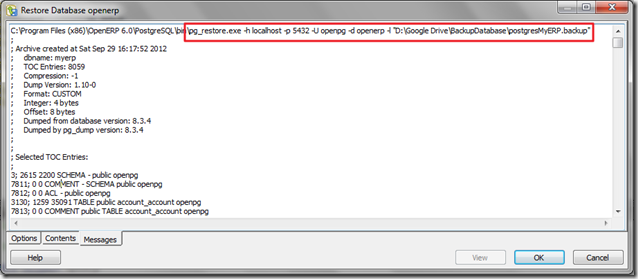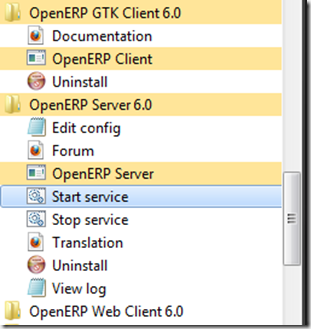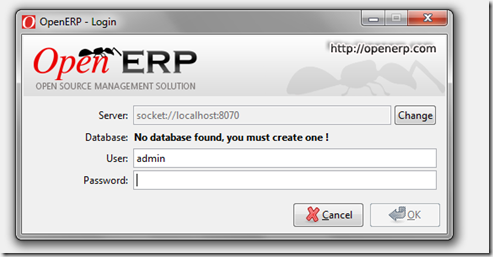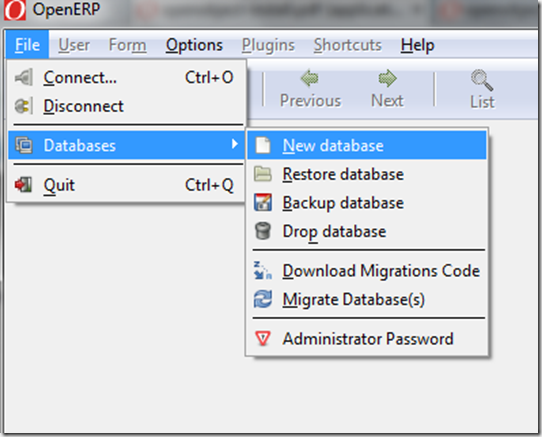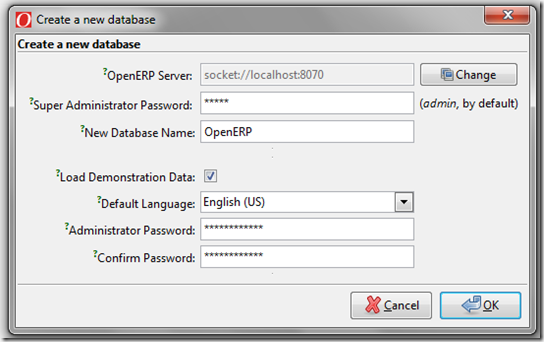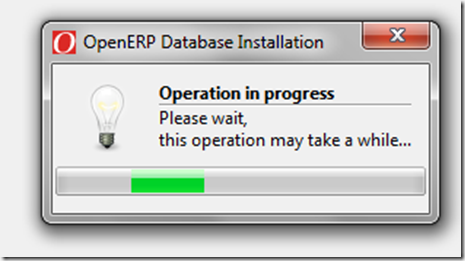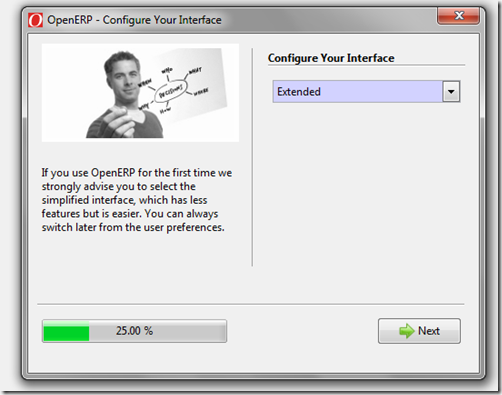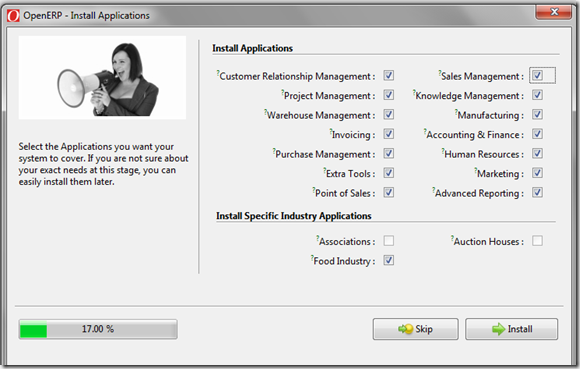OpenERP allows you to manage your projects by using scrum methodology: projects with sprints, product owner, scrum master, product backlog, scrum meeting, etc.
Here’s some screenshots
List of product backlogs/features
Product backlog detail: each backlog/feature belongs to a sprint, and contains many tasks
Sprint detail
Scrum meeting
Scrum dashboard
For database perspective, you can consider the following tables