BACKUP
1. Choose database need to backup
2. Save to backup file, choose COMPRESS as default
The GUI actually calls pg_dump command to do the backup
Choose Done to complete. You can see the backup file in selected folder
The backup as COMPRESS, so it cannot be read with text editor
If you want the backup is readable, you can choose backup type is PLAIN
RESTORE
1. Create an empty database
2. Choose the created database, and choose Restore
3. Select the backup file
The GUI actually calls pg_restore command to do the restore
4. Click OK to get the task execute. Database is restored to a new one.
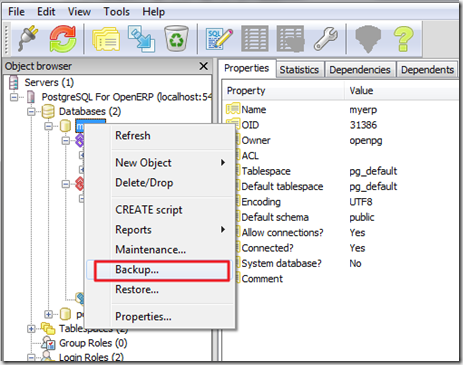
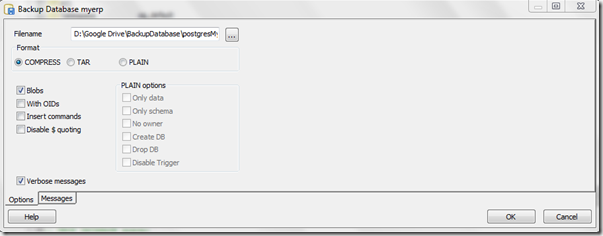



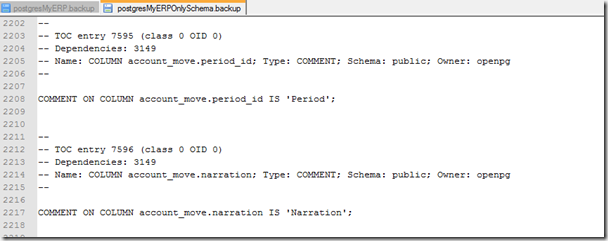

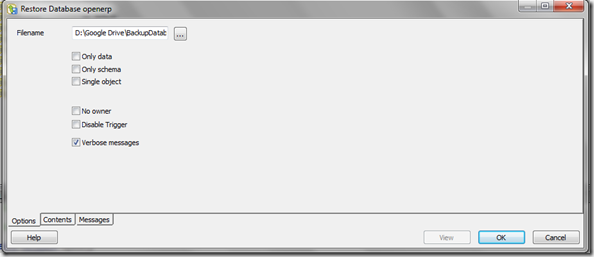



No comments:
Post a Comment